This is a quick and easy to turn your photos black and white using GIMP.
First, open the picture that you would like to change.
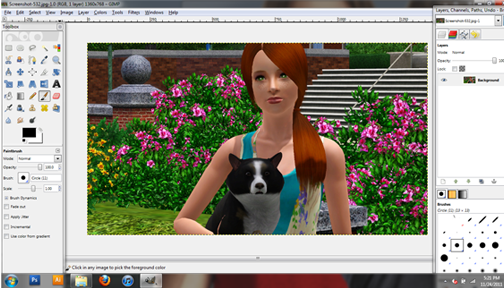
After it is opened up, go to the "Color" menu in the bar across the top of the screen and choose "Desaturate"
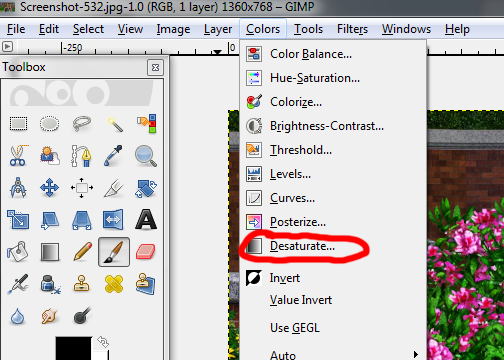
A window will pop up and you select the option that you like the best for your photo. I left it on the default setting "Lightness" for this tutorial.
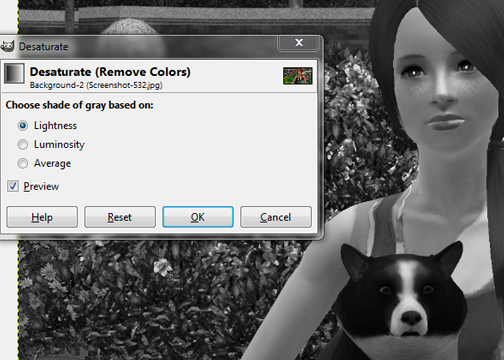
You are done! Just go to the "File" menu and choose "Save As..." to save your picture.
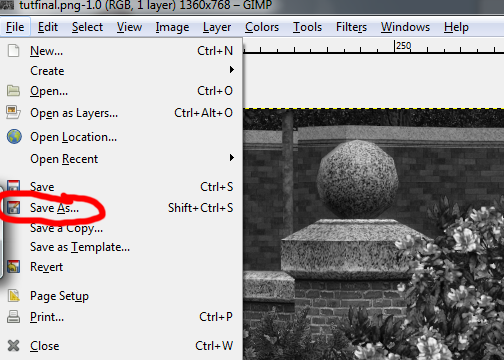
Name your picture, choose where you want it saved and the format you would like to save it as. The common ones are .png and .jpg. I generally use png because it is better quality.
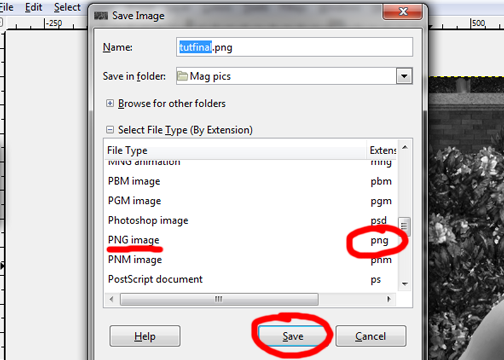

No comments:
Post a Comment